Windows users were being pressured to upgrade to Windows 10. It was free to install because Microsoft wished to change their income stream so that users will pay small amounts, to add extra functions to built in different applications. Most individual and small business users seldom buy Windows at all, they usually wait until their existing computers need replacing and get the current version included with their new model. Microsoft are trying to create a market similar to Android on tablets and phones where the income stream is from small apps. Perhaps eventually to create a subscription scheme whereby Windows is leased on a monthly basis like Adobe now do with PhotoShop and their other offerings – to use them you must subscribe to monthly payments. When these stop so does your ability to use their products.
 Microsoft officially ended their Windows 10 free upgrade program on July 29th 2016, approximately a year after the operating system was released and just days before the Windows 10 Anniversary Update arrived. Windows 10 is now running on 400 million active devices as of September, thanks in no small measure to that free upgrade offer.
Microsoft officially ended their Windows 10 free upgrade program on July 29th 2016, approximately a year after the operating system was released and just days before the Windows 10 Anniversary Update arrived. Windows 10 is now running on 400 million active devices as of September, thanks in no small measure to that free upgrade offer.
There are still a lot of Windows 7 and 8 PCs out there, however. For those that did want to upgrade but didn’t get around to it, there are still a couple of known ‘loopholes’ to get a free Windows 10 upgrade which Microsoft hasn’t bothered to close, even months after the offer formally ended, for instance for those using accessibility tool or running “testbed” systems.
Why upgrade anyway? Should you have given in to the constant badgering on your screen?… “Limited time free offer!” “Download whilst its free” etc. It was not without its problems; Some of the main functionality was still not finished, such as Mail which still had some issues. Also many existing older devices won’t work, for instance Canon say, about their Pixma 4600 (amongst many) that there is no Win 10 driver and that a printer replacement is recommended (it works for me though when I recently upgraded – so that I could write this blog from a more informed point of view). The fact that it wouldn’t always be free made an upgrade seem urgent but fully updated and virus protected Windows 8.1 or Windows 7 (both using Google Chrome to browse) systems was and still is perfectly usable. Any earlier versions of Windows didn’t qualify for a free upgrade anyway.
If you are a power user with many critical applications, your other software providers might require you to do so (or the not sometimes too, where they are slow to upgrade themselves). But if you are like two-thirds or more of computer owners just interested in browsing the internet, emailing and perhaps having a few photographs then even XP is possibly adequate for your needs. Upgrading was more likely to be necessary when your ageing computer fails for another reason and you buy a new one – in which case it will already have Windows 10.
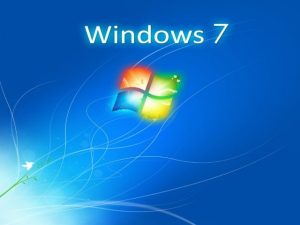 But XP is unsupported and Win 7 and 8 support will run out – does that matter? Microsoft support isn’t the best, answers are more often found in the user community (google your problem and hundreds of people will probably have already solved it for you). “But I’ll miss out on all the security upgrades” The monthly updates have ceased to be the Microsoft panic “my god there’s a security leak we must fix it pdq” to “lets tweak things a bit and make people feel all warm and supported”.
But XP is unsupported and Win 7 and 8 support will run out – does that matter? Microsoft support isn’t the best, answers are more often found in the user community (google your problem and hundreds of people will probably have already solved it for you). “But I’ll miss out on all the security upgrades” The monthly updates have ceased to be the Microsoft panic “my god there’s a security leak we must fix it pdq” to “lets tweak things a bit and make people feel all warm and supported”.
Unless there is some functionality in Window 10 that you MUST have (tbh I can’t imagine what that would be) my advice would be to wait for when your current computer need replacing. If you want to upgrade your existing computer to Windows 10 it will cost over $150.




