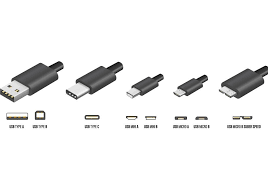USB1, USB2, USB3, 3.1, micro-USB, even bits and bytes – I’ll try to demystify these for you below.
The term USB or Universal Serial Bus will be familiar to most of you as used by memory sticks (flash drives, thumb drives are the same thing), commonly about the width of your thumb and slightly shorter (though as these have developed, they have go shorter to the point where I now have one that sticks out less than 5mm from the slot). The main development has been in capacities, speed and price. 128gb* is the max currently at an affordable price of about £25 though 512gb is available for about £150 and 1tb for £600). If you see very cheap ones such as one I see now on Amazon UK 1tb at £26, they are certainly fake. I know this because I have bought an allegedly 128gb stick and failed to copy my 60gb of music onto it. How do the sellers get away with it? Because normally it will take months for many people to reach the actual limit of perhaps 1gb (if you’re lucky). I researched and found a free software utility called h2testw (you’ll find it if you google that, if not email me and I’ll send you a free copy). Essentially this runs a read/write test and compares with the alleged storage space and speed stored electronically on the device itself.
USB standards have jumped several times. USB2 was up to 4 to 5 times faster than USB1 and USB3 (initially ( to 6 times faster) is now in version 3.1 (faster still at twice that of USB3). New models of computer will support all USB versions but older models, for instance 2014 laptops will only support USB2 and below.
It is also possible to use USB to power external drives though some need more power than available on USB and so require a separate power supply unit. The usb port can be expanded to extend other usb ports and also other devices such as wireless network connectors, Bluetooth (for phones etc), wireless keyboards and mice.
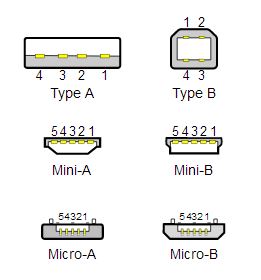
As far as connectors go, this image from wikipedia (left)says far more than I can in words. there are also male/female equivalents allowing extender cables.
Here also a new USB3.1 plug called a micro-B superspeed plug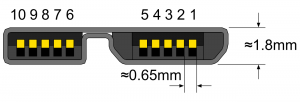
Ok a quick lesson in size and speed units. The basic unit of zero or one is a bit. Because early PC transfer was 8 “wires” wide this became a standard byte. You’ll rarely see bits referred to except in broadband speeds as Mbit/sec). OK if you’re still with me, Storage space is usually talked about in terms of Kb, Mb, Gb and Tb each 1000 times the previous one. Although Mbyte strictly means 1000² and is an international standard (IEC 1998), but it is still sometimes used to mean 1024² and its not always obvious which.